What’s in the blocks
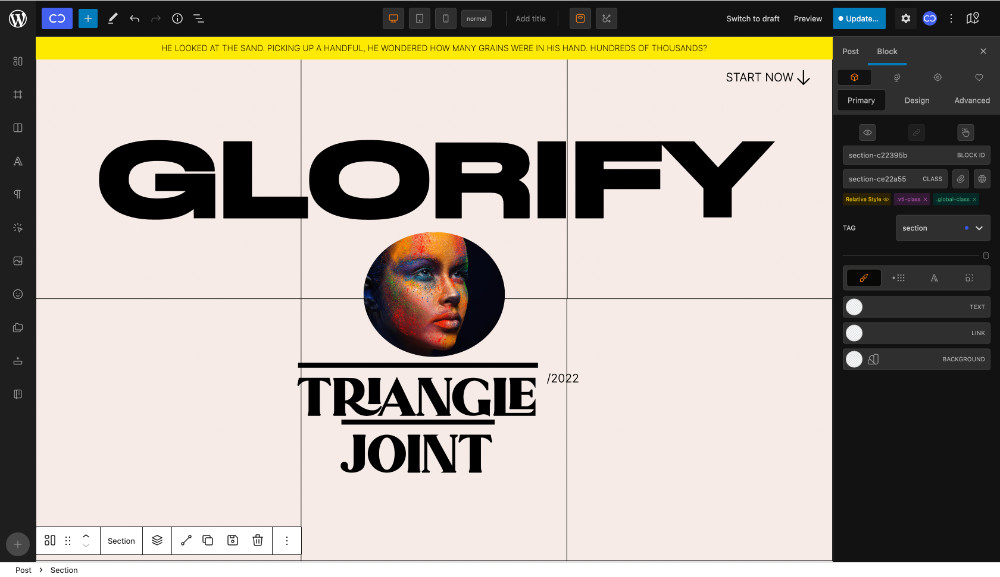
Cwicly is an advanced professional design & block toolkit that integrates directly with the WordPress editor. Allows you to build dynamic, compelling and complex websites from within the editor we all know and love.
Every block we create has a specific function & use.
Design your blocks with over 450+ responsive styling properties for a unique look.
Cwicly blocks support dynamic data out of the box. Link your content to your WordPress database and ACF Pro.
Create intricate effects and user interactions with Cwicly blocks. Toggle a class, slide in a block, the limit is your imagination.
Show/Hide blocks by setting specific conditions to blocks. Access a whole array of dynamic conditions to create fully interactive websites.

doing it better
CSS-Grid powered to make columns with ease. Use our visual grid editor to create any grid-based layout.
The essential element for all your Cwicly designs. A ready-made container with a wrapper that centres all your content.
Take full advantage of Cwicly properties for your heading with advanced styling options and linking options.
a distinct section
Optimise your use of Cwicly properties for your paragraph with advanced styling options and instant link wrapping.

Make use of Cwicly features for your image with advanced styling options and pre-made hover animations.
Design the button you’ve always wanted with advanced styling options. Easily add an icon and place it before or after the text.
A simple but extremely powerful block that allows you to insert and style an icon from the Cwicly library or a custom one you’ve imported.
Embed a video from YouTube, Vimeo or locally. With advanced options, embedding will become a piece of cake. Comes with an optional and fully customisable overlay before the user clicks to play.
Use a slider to create testimonials, client lists, or simple images. The sky is the limit with the advanced options such as looping, free-scrolling, pause on hover.
Takes advantage of the Cwicly properties for your list with attractive optional icons and advanced styling options.
Create an advanced modal/popup with the advanced triggers offered by Cwicly. Customise the modal overlay as well as its layout with advanced styling options.
Easily build a gallery by defining the number of columns, pre-built animations, light-box option, link. Combine multiple galleries and customise the navigation filter to give your users a unique experience.
in a div
The most commonly used block to group elements and to give you complete control over layout and styling options. Design without limit.
Create menu blocks that integrate with WordPress menus. Vertical or horizontal view, with or without icons, customise your menu and its layout with advanced styling options.
Your E-Mail:
gr
Currently used with the Filter and Query block, a customisable input that is used to retrieve data from an external source.
Embed an interactive Google Map in seconds. Change its look and feel with a few clicks. No more code, everything is visual.
I honestly find her about as intimidating as a basket of kittens.
A song can make or ruin a person’s day if they let it get to them.
An exciting way to display a lot of content in a small and fully accessible area. Customise every bit and insert any type of block inside the header and content areas. Linked/Unlinked, you choose.
She saw no irony asking me to change but wanting me to accept her for who she is.
The llama couldn’t resist trying the lemonade.
The sign said there was road work ahead so he decided to speed up.
Showcase your content in a tab style. Customise the look and feel of the tab headings and tab content. No restrictions, the tab areas accept any type of block.
Simple and easy way to run a WordPress action wherever you place the block. Use pre-made hooks from other plugins or create your own… The sky is the limit.
Speed up your workflow with the Fragment block, a collection of template parts with specific conditional logic that will appear wherever you place the block.

Design

character

project
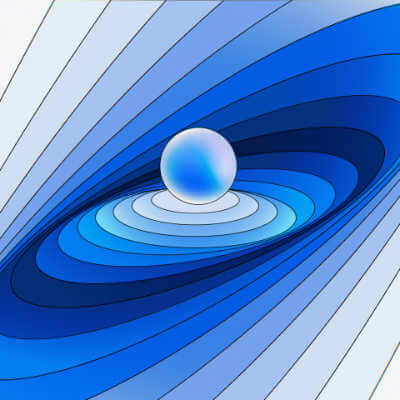
portfolio
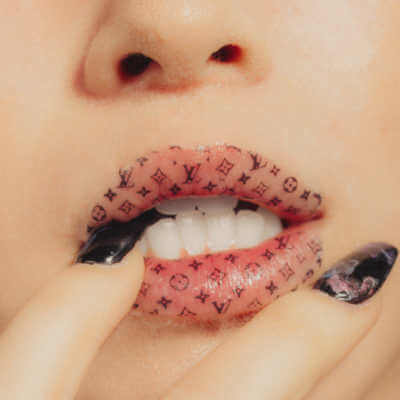
design

a-i
Display a collection of posts using a repeated layout you have designed. Customise and style it with our advanced options and build you own query with the advanced Query editor.
A fully styled container that allows you to insert post content anywhere inside a template.
An advanced facet filtering block that when combined with the Query block allows you to sort and filter your query content. Fully optimised with frontend rendering to provide maximum performance.
01
02
03
Take advantage of the ACF Pro Repeater and the Cwicly Repeater block to create Flex and CSS Grid layouts with repeated items in seconds. It’s time to style that content.
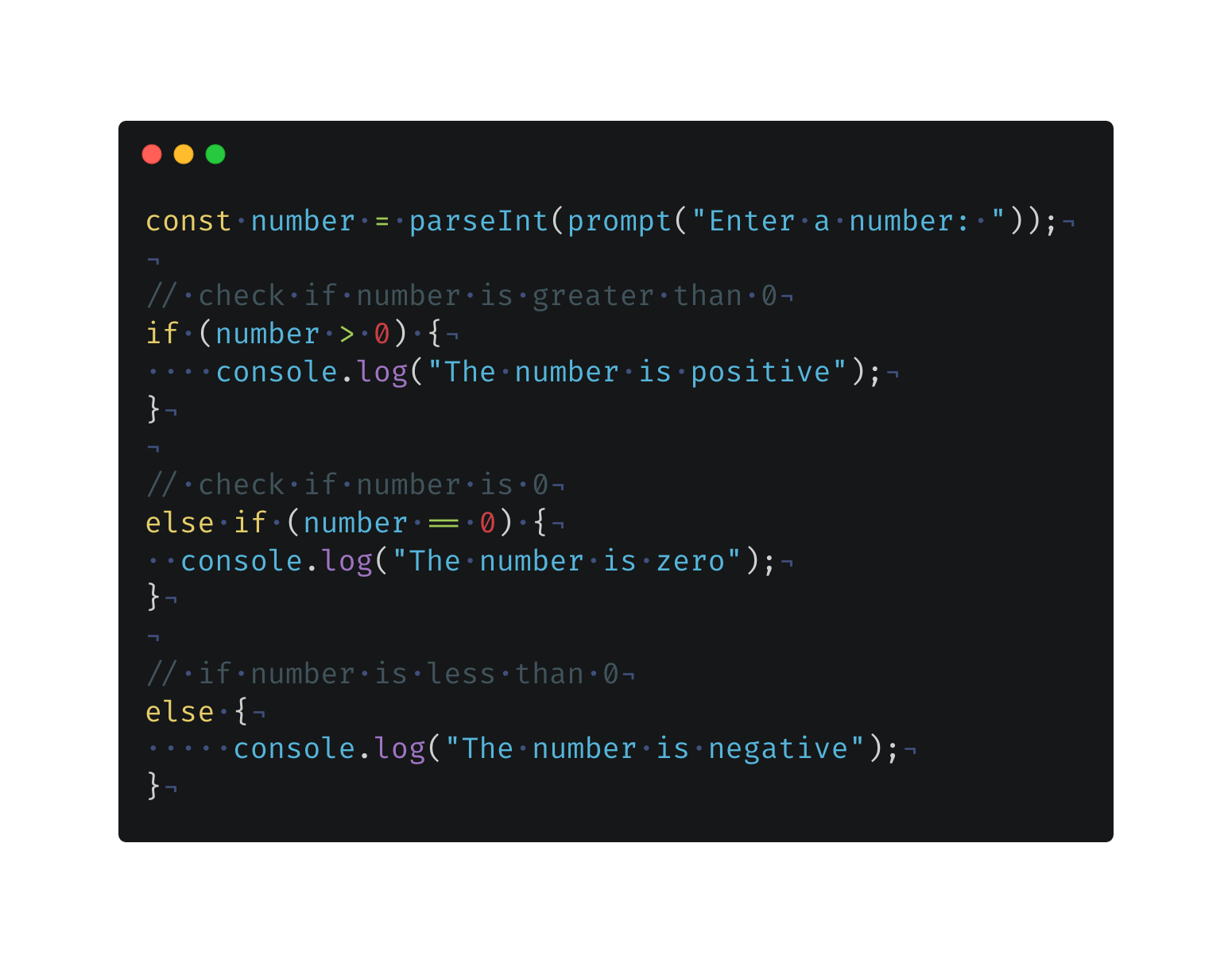
A full featured coding environment that allows you to insert PHP, CSS and Javascript code directly inside your content. Includes live beautification and SCSS compiling.
Display a collection of terms using a repeated layout you have designed. Customise and style it with our advanced options.